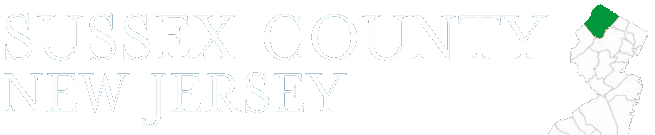Cit-e-Net is the host for the Sussex County Web site at https://www.sussex.nj.us
Authorized users can log in to Cit-e-Net to create content for the county web site. If you have your user name and password try some of the following links in your web browser:
https://www.cit-e.net/citeadmin/help/cntrainingmanualhowto.pdf
This is the user guide. You may not have access to all the functions described but there is still a lot of helpful information.
After you have memorized the user guide you might like to try to create your first web page.
Log into Cit-e-Net at https://www.cit-e.net/citeadmin
(You might want to bookmark this address)
- Click the Main Website tab
- Click Add or Edit Departments
- Select your department from the list and click Edit
- Scroll down to the bottom and click Add in the Web Pages box
- Fill in the Page Title, such as “My First Web Page”
- Click in the editor window and enter some text
Experiment with tables, text formatting, etc. Play with all the buttons in the toolbar
When you’re happy with your page scroll down and click the Add button
Now, select your page from the pending pages list and click Preview and Voila! Your first web page.
Now you see how easy it is to create web pages in Cit-e-Net. Navigate back to the Cit-e-Net window and enhance your test web page by clicking Edit, or delete it by clicking Delete.
After you have created your web page, it remains in a “pending” state until his it been approved by a department administrator. After approval by administration the page is authorized or “made live” so it can be seen by the whole world.
Another handy link, also available by clicking the Help tab in Cit-e-Net:
https://www.cit-e.net/citeadmin/help/
Poke around the Cit-e-Net site, try the different tabs, see what features you can access. You can create News and Information items and add things to the Events Calendar. Experiment until you feel comfortable.