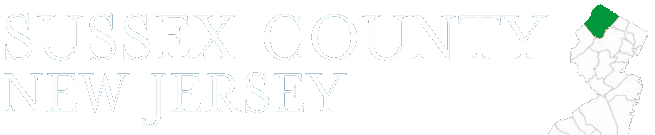News & Information
Please select a year.
Take Care With That Email Attachment!
Take Care With That Email Attachment!
Instead of clicking on a link in an email, type the URL of the site you want directly into your browser. Criminals send emails that appear to be from companies you know and trust. The links may look legitimate, but clicking on them could download malware or send you to a spoof site designed to steal your personal information.
Don't open attachments in emails unless you know who sent it and what it is. Opening attachments - even in emails that seem to be from friends or family - can install malware on your computer.
When internet fraudsters impersonate a business to trick you into giving out your personal information, it's called phishing  . Don't reply to email, text, or pop-up messages that ask for your personal or financial information. Don't click on links within them either - even if the message seems to be from an organization you trust. It isn't. Legitimate businesses don't ask you to send sensitive information through insecure channels.
. Don't reply to email, text, or pop-up messages that ask for your personal or financial information. Don't click on links within them either - even if the message seems to be from an organization you trust. It isn't. Legitimate businesses don't ask you to send sensitive information through insecure channels.
Scam artists use clever schemes to defraud millions of people around the globe each year. Being on guard online can help you maximize the benefits of the internet and minimize your chance of being defrauded. Learn how to recognize common scams and what you can do to avoid them.
A message from the Sussex County Division of Information Management. This information adapted from https://www.onguardonline.gov/phishing  . OnGuardOnline.gov
. OnGuardOnline.gov  is the federal government's website to help you be safe, secure and responsible online.
is the federal government's website to help you be safe, secure and responsible online.